GenAI Studio: News, Tools, and Teaching & Learning FAQs
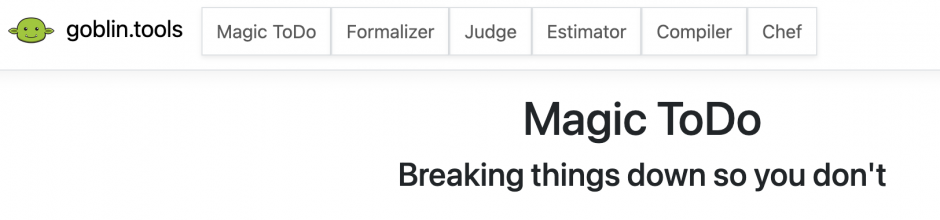
These sixty minute, weekly sessions – facilitated by Technologists and Pedagogy Experts from the CTLT – are designed for faculty and staff at UBC who are using, or thinking about using, Generative AI tools as part of their teaching, researching, or daily work. Each week we discuss the news of the week, highlight a specific tool for use within teaching and learning, and then hold a question and answer session for attendees.
They run on Zoom every Wednesday from 1pm – 2pm and you can register for upcoming events on the CTLT Events Website.
News of the Week
Each week we discuss several new items that happened in the Generative AI space over the past 7 days. There’s usually a flood of new AI-adjacent news every week – as this industry is moving so fast – so we highlight news articles which are relevant to the UBC community.
Here’s this week’s news:
- Mustafa Suleyman, co-founder of DeepMind and Inflection AI, has joined Microsoft to lead the newly established Microsoft AI division, focusing on advancing Copilot and other consumer AI products and research. This strategic move marks a significant transition for Suleyman and signifies Microsoft’s enhanced role in the AI sector. With his experience at DeepMind and Inflection AI, Suleyman brings a history of AI innovation and is set to inject fresh perspectives into Microsoft’s consumer AI endeavors. The appointment has been positively received, highlighting Microsoft’s commitment to innovation in AI and underscoring the strategic importance of Suleyman’s role in driving the company’s AI efforts
- The LSE Impact Blog article delves into the ethical complexities of utilizing generative AI in research, particularly when the accuracy and biases in AI outputs are uncertain. It highlights a situation where AI-generated images were found biased and inaccurate, raising concerns about detecting such issues in AI outputs. The article advocates for researchers to use generative AI tools only when they have sufficient expertise to discern and address possible biases and inaccuracies, underlining the importance of maintaining research integrity and trust.
- The article from Nature’s npj Digital Medicine addresses the regulatory challenges in the field of AI as applied to radiology. It highlights the pace of AI advancements and the increasing number of AI/ML devices approved by regulatory bodies like the FDA and CE in Europe. The article emphasizes the need for continuously adapting regulatory frameworks to keep up with these developments, especially in terms of post-market surveillance, continual learning algorithms, conditional clearances, and the shift towards more autonomous AI/ML applications in radiology.
- The TechCrunch article discusses ServiceNow’s strategy for AI development, focusing on a blend of building, buying, and partnering. This approach involves enhancing their workflow automation platform with generative AI, aiming to improve customer service and operational efficiency. ServiceNow’s strategy highlights the integration of AI into workflows for more efficient automation, allowing customers to easily implement advanced AI features without extensive technical expertise.
- The AP News article discusses how bracketologists are incorporating artificial intelligence into their strategies for March Madness predictions. Despite advancements in AI, the limited data and unpredictable human elements of the tournament pose challenges. AI is good at calculating team winning probabilities, but the randomness in evenly matched games remains. Machine learning competitions like “Machine Learning Madness” allow users to apply AI to bracket predictions, but perfection is highly unlikely due to the inherent unpredictability of the tournament.
- The Hugging Face blog post announces the release of Common Corpus, the largest public domain dataset for training Large Language Models (LLMs). This multilingual corpus, comprising 500 billion words, showcases the possibility of training LLMs on fully open and reproducible sources without copyright concerns. Common Corpus is a collaborative effort among researchers in LLM pretraining, AI ethics, cultural heritage, and organizations dedicated to open science AI. It represents a step towards more accessible, diverse, and democratic AI by ensuring the training of LLMs on a qualitative and diverse range of texts.
- GoblinTools features a collection of tools designed to enhance various aspects of personal and professional productivity. This includes Magic ToDo, a task management application with innovative features, alongside other tools like Formalizer, Judge, Estimator, Compiler, and Chef. Each tool in the GoblinTools suite offers unique functionalities aimed at simplifying and improving the efficiency of daily tasks and decisions.
Quick UBC Note: Microsoft Copilot for Organizations available to all faculty, students, and staff. You can sign in with your UBC Credentials at copilot.microsoft.com but you will NOT be able to sign in at chat.bing.com with your UBC Credentials. And if you sign in to the latter with your own ‘personal’ credentials (I.e. your own email address/microsoft account) then you will not be afforded the privacy and data protections that Copilot for Organizations provides.
Tool of the Week
Each week we demonstrate a Generative AI tool that can be used within teaching and learning. The GenAI space is evolving rapidly, and as such we demo new tools or new ways people use those tools.
As a reminder not all tools we showcase have successfully been through the PIA process at UBC.
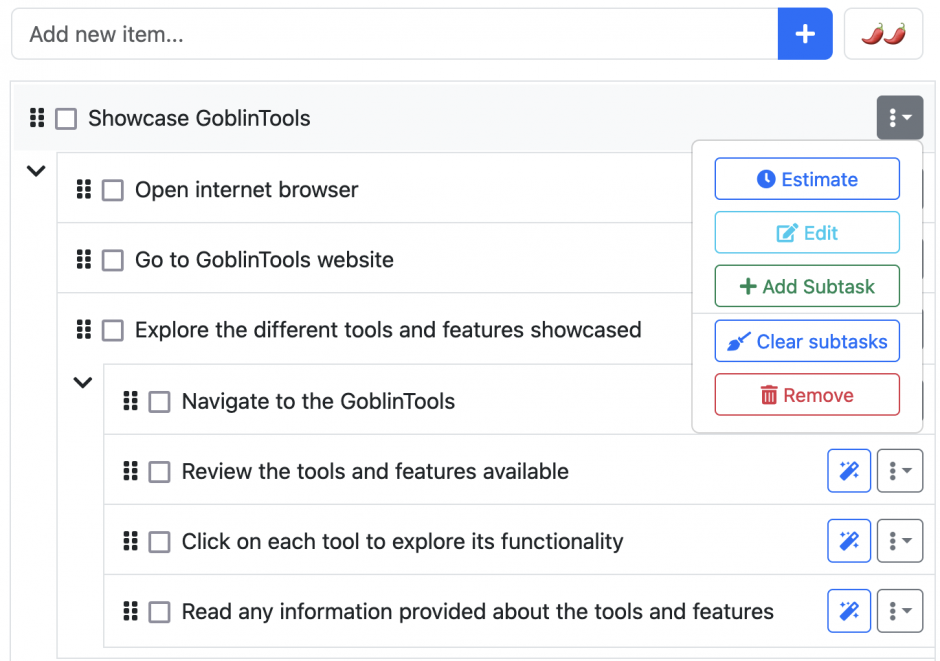
This week’s Tool of the Week: GoblinTools
GoblinTools offers a suite of unique productivity tools designed to enhance various aspects of task management and decision-making. These include:
- Magic ToDo: Magic Todo acts as a standard todo list, with some special sauce. Try the button and let it automatically come up with the steps you need to accomplish your task!
- Formalizer: The Formalizer takes your text and rephrases it in various ways. It’s essentially a style translator or code switcher. The overall content of the text should stay the same, but it will be written in the new style.
- Judge: The Judge tries to figure out what the emotional content of the text is. Does it sound frustrated, rude, happy, or inquisitive? How does it come across to a neutral party?
- Estimator: The Estimator will try to give a reasonable timeframe if you give it an activity. It’s not exact, it’s just a rough guess, but it should give you an idea of what to expect.
- Compiler: The Compiler takes a text and tries to distill a list of actionable items from it. You can ramble about anything and it will try its best to turn it into todo items.
- Chef: The Chef will do its best to suggest a dish that you can make with the ingredients and details you give it.
Each tool is designed to simplify and streamline specific aspects of daily life and work, using innovative approaches to common challenges.
GoblinTools also includes a unique feature called Spiciness:
The spiciness level denoted by a chilli emoji, gives the tool a hint about how hard or stressful you find the task. The spicier, the more steps it will attempt to break it down into. It’s not an exact measure, more a hint to the system.
Questions and Answers
Each studio ends with a question and answer session whereby attendees can ask questions of the pedagogy experts and technologists who facilitate the sessions. We have published a full FAQ section on this site. If you have other questions about GenAI usage, please get in touch.
-
Assessment Design using Generative AI
Generative AI is reshaping assessment design, requiring faculty to adapt assignments to maintain academic integrity. The GENAI Assessment Scale guides AI use in coursework, from study aids to full collaboration, helping educators create assessments that balance AI integration with skill development, fostering critical thinking and fairness in learning.
-
How can I use GenAI in my course?
In education, the integration of GenAI offers a multitude of applications within your courses. Presented is a detailed table categorizing various use cases, outlining the specific roles they play, their pedagogical benefits, and potential risks associated with their implementation. A Complete Breakdown of each use case and the original image can be found here. At […]