GenAI Studio: News, Tools, and Teaching & Learning FAQs
These sixty minute, weekly sessions – facilitated by Technologists and Pedagogy Experts from the CTLT – are designed for faculty and staff at UBC who are using, or thinking about using, Generative AI tools as part of their teaching, researching, or daily work. Each week we discuss the news of the week, highlight a specific tool for use within teaching and learning, and then hold a question and answer session for attendees.
They run on Zoom every Wednesday from 1pm – 2pm and you can register for upcoming events on the CTLT Events Website.
News of the Week
Each week we discuss several new items that happened in the Generative AI space over the past 7 days. There’s usually a flood of new AI-adjacent news every week – as this industry is moving so fast – so we highlight news articles which are relevant to the UBC community.
In this week’s tech news, OpenAI introduces GPT-4.5, a compute-intensive model for ChatGPT that gives more focused and human-like responses. Anthropic introduces Claude 3.7 Sonnet, a hybrid reasoning AI model that allows users to choose when they would like normal responses or detailed reasoning responses. Researchers at Zoom Communications publish a research paper proposing a novel prompting strategy for large language models that focuses on delivering only the essential information to enhance efficiency without sacrificing accuracy. The Allen Institute for AI develops olmOCR, an open-source tool designed to convert PDFs and images containing text into plain text while preserving natural reading order. Inception Labs develops Mercury, a diffusion LLM specializing in coding that produces faster and more accurate results. Finally, Zyphra Audio Playground provides an interactive platform for users to experiment with using text-to-speech models to generate human-like audio.
Here’s this week’s news:
OpenAI Launches GPT-4.5
OpenAI launches GPT-4.5, a smarter and more compute-intensive model for ChatGPT, designed to give more natural and concise responses to user prompts. Because of its more focused responses, GPT-4.5 produces less hallucinations than previous models. However, GPT-4.5 is also more expensive to run than other OpenAI models because of its large size and increased compute requirements. GPT-4.5 is currently available to users with the ChatGPT Pro subscription. Read more.
Anthropic Introduces Claude 3.7 Sonnet
Anthropic introduces Claude 3.7 Sonnet, a hybrid reasoning approach that allows users to choose between quick responses or extended reasoning responses for solving complex problems. Claude 3.7 Sonnet’s reasoning mode focuses less on optimizing math and computer science responses; instead it hones in on common business use cases for LLMs. When using Claude 3.7 Sonnet’s extended thinking mode, the model produces more verbose answers than standard prompts call for, so users may need to adjust their prompts to specify the desired focus of their responses. Claude 3.7 Sonnet is available across all Anthropic plans, including Free, Pro, Team, and Enterprise (extended thinking mode is not available on the Free plan). Read more.
Chain of Draft: Thinking Faster by Writing Less
A recent research paper published by researchers at Zoom Communications titled “Chain of Draft: Thinking Faster by Writing Less” introduces a novel prompting strategy for LLMs called Chain of Draft (CoD). Inspired by human cognitive processes, the CoD prompting approach encourages LLMs to generate concise, informative reasoning outputs by reducing verbosity and focusing on key insights. The study demonstrates that this method matches or surpasses traditional chain-of-thought prompting in accuracy while significantly reducing computational costs and improving response times. Read more.
Allen Institute for AI Develops olmOCR
The Allen Institute for AI has developed olmOCR, an open-source tool designed for high-throughput conversion of PDFs and images containing text into plain text while preserving the natural reading order. The tool also supports complex document elements such as tables, equations, and handwriting. olmOCR is built to handle large volumes of documents at a competitive cost. By maintaining the original structure and formatting when converting documents into plain text, olmOCR makes it easier for LLMs to read all the content in the documents provided. Learn more.
In this guide, the author details the process of setting up olmOCR on macOS using LM Studio without the need to use advanced GPUs.
Inceptions Labs Launches Mercury, a Diffusion LLM
Inception Labs introduces Mercury, a language model that uses the diffusion mechanism to generate text and code. Mercury differs from other LLMs in that it does not generate outputs token-by-token; it generates a rough outline and refines the outline as a whole. As a result, Mercury’s responses are faster and more accurate than most other LLMs. Try it out.
Zyphra Audio Playground Enables Users to Clone Voices
The Zyphra Audio Playground is an interactive platform that allows users to experiment with generating realistic text-to-speech audio. Users enter text into the model interface and receive an AI-generated voice recording of the inputted text. Zyphra Audio Playground offers several default English voices with various accents, but it also includes the ability for users to clone their own voices for use when generating text-to-speech recordings. The model clones a user’s voice from a short user-uploaded audio sample. Try it out.
Tool of the Week
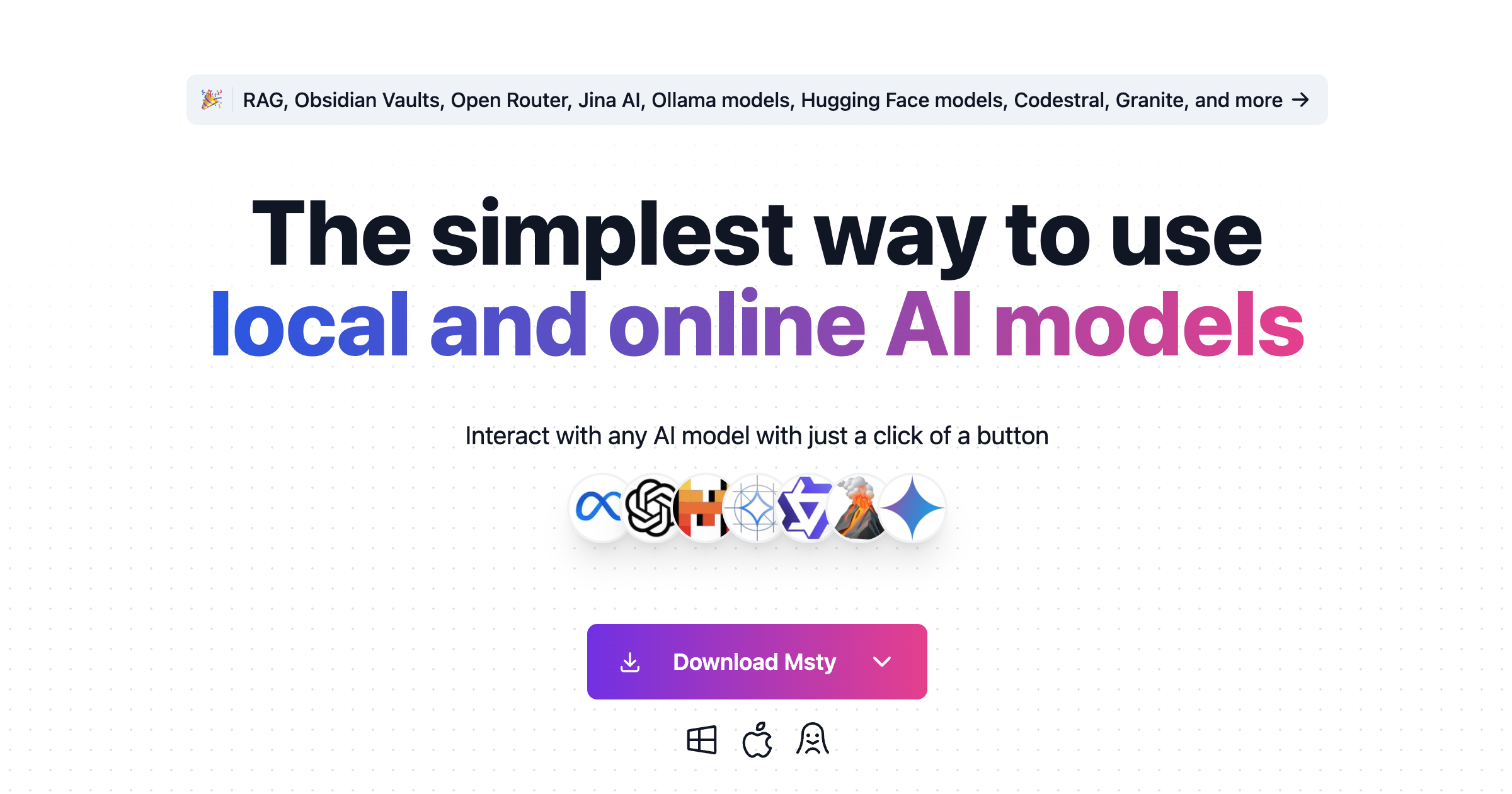
Tool of the Week: Msty
What is Msty?
Msty is an application designed to simplify the use of AI models locally on the user’s own computer. With Msty, users can use a variety of local AI models on their computers, both locally and online, for free. It offers a one-click setup without the need for complex configurations, Docker, or command-line operations, making it accessible to users of all technical backgrounds. Msty is compatible with Windows, Mac, and Linux platforms.
How is it used?
Users can download and install Msty on their preferred operating system. Once installed, Msty allows users to select and run various AI models locally, ensuring privacy and data security. Users can also run multiple models side-by-side using the “Split Chat” function, allowing them to compare the responses between the models. Other features available in Msty include a prompt library to refine model responses and knowledge stacks to generate responses based on a set of user-uploaded information.
What is it used for?
Msty serves as a versatile tool for individuals and organizations looking to leverage AI models for tasks such as natural language processing, data analysis, and content generation. Its offline capabilities make it particularly suitable for environments requiring enhanced privacy and data control. The parallel multiverse chats allow users to compare responses from multiple models and prompt libraries enhance research and productivity by allowing users to refine interactions. Overall, Msty is for users with who are looking for a simple, private way way to utilize a variety of different AI models.
Try Msty here.
Without a PIA, instructors cannot require students use the tool or service without providing alternatives that do not require use of student private information
Questions and Answers
Each studio ends with a question and answer session whereby attendees can ask questions of the pedagogy experts and technologists who facilitate the sessions. We have published a full FAQ section on this site. If you have other questions about GenAI usage, please get in touch.
-
Assessment Design using Generative AI
Generative AI is reshaping assessment design, requiring faculty to adapt assignments to maintain academic integrity. The GENAI Assessment Scale guides AI use in coursework, from study aids to full collaboration, helping educators create assessments that balance AI integration with skill development, fostering critical thinking and fairness in learning.
-
How can I use GenAI in my course?
In education, the integration of GenAI offers a multitude of applications within your courses. Presented is a detailed table categorizing various use cases, outlining the specific roles they play, their pedagogical benefits, and potential risks associated with their implementation. A Complete Breakdown of each use case and the original image can be found here. At […]