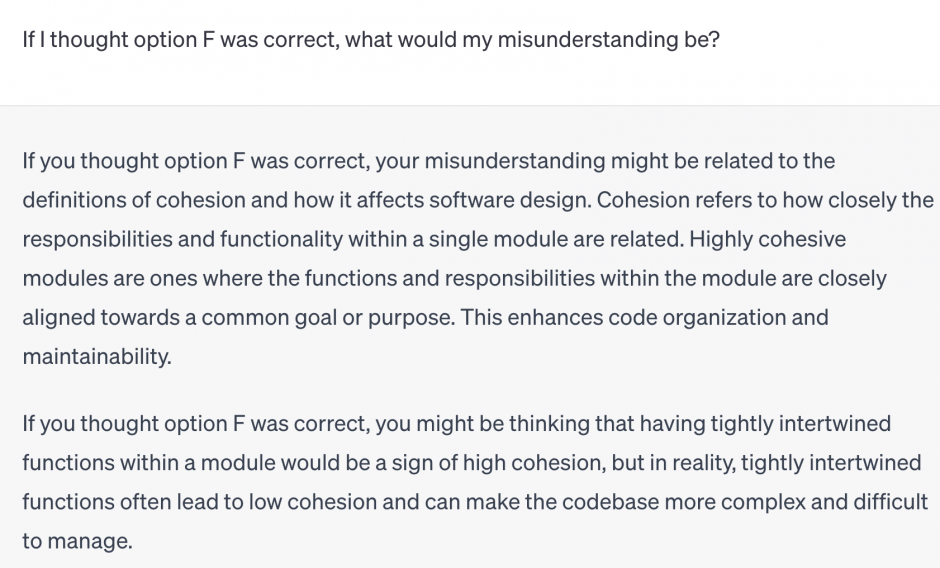Caution: Students cannot be required to sign up for any tool that has not gone through UBC Privacy Impact Assessment (PIA) approval. Currently there are no AI-LLM tools that have been through UBC PIA.
In their article Assigning AI, Seven Approaches for Prompts with Students, authors Mollick and Mollick explore what they call the transformative potential of LLMs in Education, looking at the different roles ChatGPT and LLMs can play in teaching: AI-tutor, AI-coach, AI-mentor, AI-teammate, AI-tool, AI-simulator, and AI-student. They note that each comes with distinct pedagogical benefits and risks.
There are several ways you can suggest students use ChatGPT to support their learning, should they wish to do so.
Office-hours style chatting
Students can ask ChatGPT the same questions they may ask during office hours. They should be cautioned that not all answers will be correct and that they should verify the information returned to them, just as they would if they were reading a Wikipedia page.
Here’s an example of a short chat a student could be encouraged to have with a LLM. In that chat, the student asks about a concept or an example, and asks to be tested on their knowledge.
Practice test-style chatting
As an instructor, you could provide prompts that students could use as practice test questions.
For instance, a Computer Science instructor could provide students with a prompt such as:
Ask me a choose all that apply question to check my understanding of the difference between coupling and cohesion in software design.
In this conversation, the student enters the prompt provided by the instructor, and can then interact with ChatGPT about their response to the question. They can even ask ChatGPT to try to work out why they might have obtained the wrong answer: